What Is Rubber Duck Debugging?
Meet your debugging ally: Rubber Duck Debugging! Pro insights for pros and businesses. Elevate your problem-solving game with this quirky and effective technique. Dive in and thrive!
December 8 2021 ・ 3 mins read
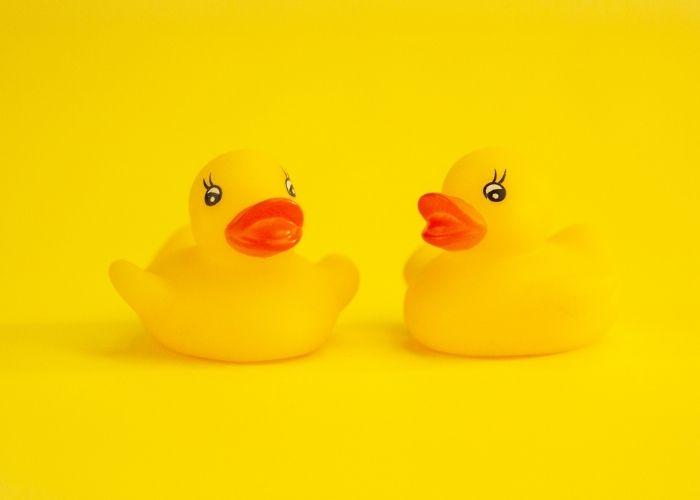
The rubber ducky 🐥 debugging method became popular and used after the book 'The Pragmatic Programmer' written by Andrew Hunt and David Thomas in 1999. The book is about computer programming and software engineering. In the book, analogies and short stories are frequently used to make the topics more understandable. Some concepts and stories in the book later became popular. The theory of broken windows 🪟, the story of the stone soup 🥣, and the story of the boiling frog 🐸 in the book are among the most well-known stories. Another coding technique developed in the book and later popularized was the rubber ducky 🐥 debugging method.
Andrew Hunt and David Thomas explained the rubber duck debugging method as follows:
“A very simple but particularly useful technique for finding the cause of a problem is simply to explain it to someone else. The other person should look over your shoulder at the screen, and nod his or her head constantly (like a rubber duck bobbing up and down in a bathtub). They do not need to say a word; the simple act of explaining, step by step, what the code is supposed to do often causes the problem to leap off the screen and announce itself.”
What Is The Rubber Duck Debugging?
The rubber ducky debugging method is a debugging 🐞 method used by computer programmers 💻. It is a strategy used by software developers to detect and solve code errors they encounter. When computer programmers or software developers see that there is a mistake or error in the code they write, they try to understand the source of the problem.
They use the rubber 🐤 ducky debugging technique to figure out what caused the error. A computer programmer realizes that there is an error in the code he wrote, and to solve it, he explains the code he wrote, line by line, by speaking to a rubber ducky. The aim is to divide the process into smaller parts and make it easier to manage with step-by-step explanation. It becomes easier to detect 🛠️ the problem.
During the process of explaining🗣️ it to the rubber ducky, the software developer 👩💻 realizes where the error is coming from. Thus, it detects its error and solves the problem. Simply put, the rubber ducky debugging method is a technique used to help find the cause of the error and fix errors in your code. With this method, the software 🖥️ developer quickly solves the error in the code he wrote. Thus, it prevents the error from getting worse and increases productivity by saving time.
For the rubber ducky debugging method, you need to:
- Start by providing a rubber duck or other object that makes you feel more comfortable explaining the problem.
- Place this object in a visible location in your work environment.
- Describe your code in detail, line by line, including its goals, objectives and expectations.
- Identify where the problem occurs and provide a solution.
Rubber duck debugging 🐥 is not a problem-solving method used only by computer programmers. It is a problem solving method used in different areas of life. The rubber ducky method, which is accepted as a philosophical perspective on problem solving, is a method that we can apply in many areas, from business 🏢 life to personal problems. With this method, we can think more deeply and see fine details that we have not seen before. Thus, we quickly solve our problems and things that are not going well in our lives.
Remember, the yellow duck here could also be your friend 👫, family member 👪, co-worker 👩💼 or girlfriend 💑. Talking out loud and working through a problem step by step allows us to notice potential problems that we did not notice when working silently. When a software developer encounters a problem, he can solve it by explaining the problem to his colleague within the framework of the rubber ducky method. This strengthens cooperation and communication 📢 among colleagues and increases team solidarity and productivity 📈.