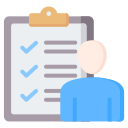Free Website Monitoring
Robotalp offers a free plan that comes with 20 monitors and 1 status page. The free plan is good for small business owners, freelancers, or solo workers who want to monitor their websites individually.
Compare free and paid plans, feature-by-feature:
Top 21 Free Website Monitoring Tools for 2025
Every business, no matter its size, relies on a well-functioning website to serve customers and maintain its online presence. Website monitoring tools are designed to make this easier by catching problems early, keeping downtime to a minimum, and offering real-time updates along with actionable insights.
In this page, we’ve gathered 21 of the best free website monitoring tools for 2025. Each one offers unique features to help you find the right solution for your specific needs.

1RobotAlp
With Robotalp's powerful, yet easy-to-use interface, businesses can quickly assess their website performance and make necessary changes to ensure their site is running at its best. This tool offers numerous advantages that benefit customers who are seeking to strengthen their online presence. Its automated system helps reduce manual labor while providing reliable data which helps businesses gain valuable insights into how users interact with their websites.
Additionally, its alerts provide timely notifications that help identify and address any potential issues before they affect the user experience. With Robotalp's advanced features and capabilities, customers can be sure their website is always safe and secure.
- 📌20 monitors
- 📌12 features
- 📌3 locations
- 📌3min checks

2hetrixtools.com
- It checks whether your website or IP address is listed on any spam databases. This feature is particularly valuable for email service providers.
- 📌15 monitors
- 📌5 features
- 📌4 locations
- 📌1min checks

3pulsetic.com
- Pulsetic offers an API for developers, providing significant convenience for users who want to automate and integrate monitoring data. This allows monitoring information to be transferred to other systems or internal tools seamlessly.
- 📌10 monitors
- 📌5 features
- 📌3 locations
- 📌5min checks

4betterstack.com
- BetterStack enables users to provide white label reports branded with their own logos and identities.
- 📌10 monitors
- 📌1 feature
- 📌1 locations
- 📌5min checks

5siteuptime.com
- SiteUptime offers a mobile app that allows you to manage the website monitoring process from your mobile devices. This makes it possible for users to always keep track of their website status on the go.
- 📌1 monitor
- 📌1 feature
- 📌11 locations
- 📌30min checks
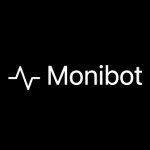
6monibot.io
Here are all the types of monitoring it offers:
- Website monitoring
- Heartbeat monitoring
- Server monitoring
- Application monitoring
It has a very simple but usable interface. It offers at least a medium level learning curve for users. Therefore, it may not be suitable for beginners.
- Your monibot.io applications, servers and websites can be used. Additionally, you can set up periodic pings from your server to Monibot for Heartbeat Monitoring.
- 📌2 monitors
- 📌2 features
- 📌1 location

7360monitoring.io
- It includes API log file management and the capability to develop custom open-source plugins.
- 📌2 monitors
- 📌1 feature
- 📌1 location
- 📌10min checks

8statuslist.app
- 📌5 monitors
- 📌4 features
- 📌1 location
- 📌2.5min checks

9streply.com
Primarily targeting developers, streply.com can be an ideal solution for monitoring the performance of projects during the development phase.
- Streply can automatically detect and process all errors and exceptions in your code, including those that are unhandled.
- It can notify you when your application crashes.
- With its query builder, you can consolidate all your logs into data and analyze them effectively.
- 📌1 monitor
- 📌3 feature
- 📌1 location

10pingsuite.com
As a relatively new tool, PingSuite currently offers only Uptime Monitoring and Status Page services. However, its website indicates that Server Monitoring and Real User Monitoring features will be available in the future.
- 📌10 monitors
- 📌2 features
- 📌1 location
- 📌3min checks

11distill.io
- Distill.io is widely used for tracking price changes of products. Users can receive instant notifications when the price of a specific product drops or increases, allowing shoppers to take advantage of discounts.
- 📌25 monitors
- 📌1 feature
- 📌1 location
- 📌360min checks

13monitive.com
Similar to other monitoring tools, Monitive checks the online status of your service from 24 servers worldwide.
- 📌1 monitor
- 📌1 feature
- 📌1 location
- 📌10min checks

14healthchecks.io
- 📌20 monitors
- 📌1 feature
- 📌1 location

15cronitor.io
- You can create status pages for each task and monitor their real-time status on these pages. This allows users to receive instant updates about their tasks.
- 📌5 monitors
- 📌1 feature
- 📌1 location
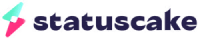
16statuscake.com
- 📌3 monitors
- 📌1 feature
- 📌1 location
- 📌15min checks
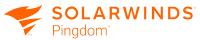
17pingdom.com
The acquisition of Pingdom was part of SolarWinds' strategy to expand its portfolio of online monitoring solutions. By incorporating Pingdom into its product lineup, SolarWinds strengthened its position in the field of website monitoring and performance management. Pingdom's services continued to be utilized by small and medium-sized businesses as well as large organizations.
Under the SolarWinds umbrella, Pingdom continued to evolve and serve its users. However, in 2020, SolarWinds decided to merge Pingdom and some of its other products with a Swedish company called IP-Only. According to the latest information, IP-Only now manages and maintains Pingdom's services.
- Pingdom does not offer a free plan but provides a 30-day free trial for users to test its features.
18uptimerobot.com
- UptimeRobot provides API support, allowing users to access monitoring data programmatically. Additionally, you can use Webhooks to integrate with other tools and services.
- 📌50 monitors
- 📌1 feature
- 📌1 location
- 📌5min checks

19monitor.us
- 📌3 features

20montastic.com
- 📌9 monitors
- 📌3 features
- 📌30min checks

21hyperspin.com
- New accounts get a 14-day Professional trial, after which they downgrade to the Free version.
What Is Website Monitoring?
It's done by sending requests via HTTP to your website, which will return a response code: "200" (OK) or "4XX" (error). The interval at which these requests are sent is configurable and can be anywhere from one minute to once every 10 minutes. They will attempt to get a "200" response from your website, or if an error occurs for all subsequent probes, the tool will log the error and alert you. Website management tools are essential for owners and developers aiming to maintain optimal site performance. Research shows that a 1-second delay in page response can result in a 7% reduction in conversions.(Reference) Monitoring tools like robotalp are crucial for detecting when database functions exceed expected time limits—typically set at 2 seconds—or identifying technical issues that compromise website speed and reliability. Without these tools, businesses risk a potential 11% decrease in page views and a 16% drop in customer satisfaction, ultimately affecting revenue. Robotalp provides real-time alerts, enabling immediate action to mitigate any detected problems, safeguarding customer experience and business income.
Monitoring tools like robotalp are crucial for detecting when database functions exceed expected time limits—typically set at 2 seconds—or identifying technical issues that compromise website speed and reliability. Without these tools, businesses risk a potential 11% decrease in page views and a 16% drop in customer satisfaction, ultimately affecting revenue. Robotalp provides real-time alerts, enabling immediate action to mitigate any detected problems, safeguarding customer experience and business income.
Why Should You Use a Monitoring Tool?
There are numerous benefits to using website monitoring tools. Firstly, if your website experiences downtime and you're unaware, you could face customer complaints, which 80% of businesses report as their primary alert to issues. This not only disrupts your operations but can frustrate customers who may be unable to reach you directly to express their concerns. These tools provide early warnings about issues, allowing you to address them proactively. For instance, website downtime—which affects 45% of sites monthly—prevents access for visitors. Studies show that 50% of users will switch to a competitor after a negative experience. In today’s competitive market, retaining customers is crucial; it costs five times more to acquire a new customer than to retain an existing one. By using monitoring tools, you can resolve issues swiftly, increasing the likelihood of customer return visits by 30%.(Reference)
These tools provide early warnings about issues, allowing you to address them proactively. For instance, website downtime—which affects 45% of sites monthly—prevents access for visitors. Studies show that 50% of users will switch to a competitor after a negative experience. In today’s competitive market, retaining customers is crucial; it costs five times more to acquire a new customer than to retain an existing one. By using monitoring tools, you can resolve issues swiftly, increasing the likelihood of customer return visits by 30%.(Reference)
Lastly, these services offer historical reports, vital for strategic planning. By analyzing data that shows when your site is busiest or most likely to experience problems, you can tailor your business strategy effectively. For example, knowing that your website's peak times are weekday afternoons can lead to targeted uptime improvements during these periods. Understanding these patterns ensures you're better equipped to meet your target market's needs, ultimately enhancing your business's operational effectiveness.
What Does the Free Website Monitoring Plan Include?
Robotalp offers a free plan with the following limits: 20 monitors, 100 alerts per month, 1 organization/user and 1 status page. Robotalp ensures you are promptly notified about any potential disruptions. Server issues or other factors can lead to website downtime, which, if unresolved, can damage your reputation—72% of users are less likely to return to a site after accessibility problems. Additionally, Robotalp provides advanced features such as pagespeed monitoring and comprehensive performance metrics, giving you extensive oversight of your website’s health. Implementing these tools is cost-effective; by opting for Robotalp's free plan, businesses can save on average $200 per month in monitoring expenses while maintaining robust site performance oversight. This approach not only saves money but also protects your online presence, crucial in a digital landscape where 47% of consumers expect a webpage to load in 2 seconds or less.(Reference)
Robotalp ensures you are promptly notified about any potential disruptions. Server issues or other factors can lead to website downtime, which, if unresolved, can damage your reputation—72% of users are less likely to return to a site after accessibility problems. Additionally, Robotalp provides advanced features such as pagespeed monitoring and comprehensive performance metrics, giving you extensive oversight of your website’s health. Implementing these tools is cost-effective; by opting for Robotalp's free plan, businesses can save on average $200 per month in monitoring expenses while maintaining robust site performance oversight. This approach not only saves money but also protects your online presence, crucial in a digital landscape where 47% of consumers expect a webpage to load in 2 seconds or less.(Reference)
Paid vs Free
Paid vs Free is an important decision for any business looking to monitor their websites effectively. As businesses increase in size and complexity, the need for robust monitoring capabilities increases as well. Choosing the right monitoring system can be challenging due to the wide range of options available. The most obvious difference between paid and free systems is cost. Paid monitoring tools often provide additional features like real-time alerts, better understanding of system performance, and increased scalability.
Our promise as Robotalp is that the free plan, which will meet your basic needs, will always be free. Robotalp may not be the most popular free monitoring tool, but it is the most generous one with the free features it offers.
The Significance of Website Monitoring
Monitoring tools are necessary to make sure a website performs well. They help assess factors like database performance and reliability.
A study by Google found that an increase in page load time from 1 second to 5 seconds increases the probability of bounce by 90%. Robotalp not only helps in detecting downtimes but also provides detailed insights into the causes, enabling you to take corrective measures swiftly.
Enhancing Customer Experience with Proactive Monitoring
For instance, 70% of online businesses that prioritize website performance see increased customer satisfaction and loyalty, according to a recent survey. Such proactive strategies enable businesses to uphold superior service standards, ensuring that websites remain fast, accessible, and reliable—attributes demanded by 88% of today’s consumers. By implementing these measures, companies can expect to see a reduction in bounce rates by up to 50% and an improvement in customer retention rates by up to 18%.
Proactive monitoring with Robotalp not only identifies potential website issues before they escalate but also plays a crucial role in enhancing customer experience. By constantly analyzing the performance of your website, Robotalp minimizing the impact on users.
Historical Data Analysis for Strategic Planning
This data is crucial for informed decisions regarding capacity expansions, timing maintenance during less busy periods (typically reducing traffic impact by up to 40%), and enhancing site architecture. Research shows that businesses leveraging historical performance data can decrease downtime by up to 25% and enhance operational efficiency by approximately 30%. Utilizing this data strategically ensures your website continues to serve as a powerful platform for business growth, potentially increasing site reliability and customer satisfaction by significant margins.(Reference) Robotalp's monitoring tools offer more than real-time oversight; they provide essential historical data critical for strategic business planning. By analyzing website performance trends and periods of downtime, businesses can pinpoint peak traffic times and identify vulnerabilities.
Robotalp's monitoring tools offer more than real-time oversight; they provide essential historical data critical for strategic business planning. By analyzing website performance trends and periods of downtime, businesses can pinpoint peak traffic times and identify vulnerabilities.
What to Look for in a Free Website Monitoring Solution
Today, it is crucial to have a monitoring solution that meets your organization's needs. But with so many options available, how do you know which one is right for you? To help make the decision easier, here are some key things to look for in a monitoring solution.