Uptime Monitoring
Want to maximize your Uptime? Use our platform to monitor all of your websites easily and cost-effectively. You will receive a notification when there is a downtime. This will help you quickly identify and solve the problem, reducing the time that your business and customers are affected.
Top 35 Uptime Monitoring Tools for 2025
Keeping your website online and performing at its best is crucial for any business. Uptime monitoring tools are designed to help by quickly identifying issues, reducing downtime, and keeping your website reliable for visitors.
To make things easier, we’ve compiled a list of the top 35 uptime monitoring tools for 2025.

1RobotAlp
- As one of the most cost-effective uptime monitoring tools, Robotalp also offers users a 14-day free trial, providing an opportunity to explore its features and experience its power and impact before committing to a professional plan—no credit card required.
- 📌50 monitors
- 📌12 tools
- 📌2 users
- 📌20 locations
- 📌1min checks

2Pingweb
- With HTML Code Monitoring, Pingweb monitors your website's HTML code for unauthorized changes.
- 📌10 monitors
- 📌3 tools
- 📌1 user
- 📌17 locations
- 📌1min checks

3Uptime
- One of Uptime’s standout features is its monitoring network, which spans nearly 15 countries with approximately 78 servers.
- 📌30 monitors
- 📌3 tools
- 📌1 user
- 📌3 locations
- 📌5min checks
4UptimeRobot
- Extensive user recommendations, its popularity as a tool, and the benefits it offers in its free plan.
- 📌10 monitors
- 📌8 tools
- 📌1 user
- 📌30 locations
- 📌1min checks
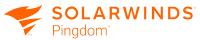
5Pingdom (SolarWinds)
By integrating Pingdom into its product lineup, SolarWinds strengthened its position in website monitoring and performance management.
- Being one of the oldest uptime monitoring tools and its acquisition by SolarWinds have placed it in a strong position.
- 📌10 monitors
- 📌3 tools
- 📌1 user
- 📌1min checks
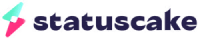
6statuscake.com
- It has strong enterprise-level references that highlight its reliability and effectiveness.
- 📌100 monitors
- 📌5 tools
- 📌2 users
- 📌+60 locations
- 📌1min checks

7cronitor.io
- Cronitor.io charges per monitor, making it a more cost-effective option for users who only need a single monitoring tool.
- 📌1 monitor
- 📌3 tools
- 📌1 users
- 📌6 locations
- 📌30-second checks

8hetrixtools.com
- As one of the oldest tools in its field, HetrixTools offers an excellent price-to-performance ratio, especially for small businesses and applications.
- 📌30 monitors
- 📌5 tools
- 📌1 user
- 📌6 locations
- 📌1min checks

9pulsetic.com
- Pulsetic stands out for offering simple, fast, and effective monitoring solutions.
- 📌10 monitors
- 📌4 tools
- 📌1 user
- 📌5 locations
- 📌1min checks

10betterstack.com
- It stands out with customizable dashboards and advanced reporting tools.
- 📌10 monitors
- 📌5 tools
- 📌Unlimited users
- 📌1min checks
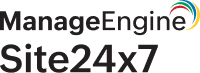
11site24x7.com
- It is an ideal choice for users who want to manage various monitoring tasks in one platform, such as database monitoring and mobile application monitoring.
- 📌40 monitors
- 📌7 tools
- 📌Multi-user
- 📌8 locations
- 📌1min checks

12siteuptime.com
SiteUptime provides monitoring services beyond just websites, including server monitoring, ping tests, and DNS monitoring. Users receive real-time notifications about their site status through various methods, such as SMS, email, and webhooks.
- Its status as one of the oldest uptime monitoring tools still makes it a viable option.
- 📌3 monitors
- 📌7 tools
- 📌1 user
- 📌11 locations
- 📌2min checks

13hyperping.com
- Hyperping provides a minimalist and user-friendly interface, enabling web admins and developers to quickly check their site’s status at a glance.
- 📌15 monitors
- 📌2 tools
- 📌1 user
- 📌17 locations
- 📌30-second checks

14Ohdear.app
- One of OhDear.app's standout qualities is its continuous updates and innovative features. The platform combines multiple tools in a single service, offering more than 9 tools, including a status page feature. Among these, “Broken Page Checking” stands out as one of the most functional tools.
- 📌5 monitors
- 📌9 tools
- 📌Unlimited users
- 📌3 locations
- 📌1min checks

15pingping.io
- PingPing.io features a clean and intuitive interface, making.
- 📌5 monitors
- 📌2 tools
- 📌Unlimited users
- 📌30-second checks

16uptimia.com
- It stands out with comprehensive data analysis, reporting, and a simple interface.
- 📌10 monitors
- 📌6 tools
- 📌1 user
- 📌171 locations
- 📌1min checks
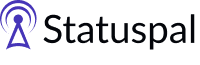
17statuspal.io
- Unlimited and customizable status page creation sets Statuspal apart from other platforms.
- 📌10 monitors
- 📌2 tools
- 📌5 users
- 📌1min checks

18updown.io
- It integrates seamlessly with REST and WebHook APIs and provides zero-configuration dual-stack monitoring.
- 📌10 monitors
- 📌1 tool
- 📌1 user
- 📌2min checks

19semonto.com
- Offering 11 monitoring tools, Semonto provides a highly efficient and effective monitoring solution.
- 📌3 monitors
- 📌1 tool
- 📌1 user
- 📌1min checks

20testomato.com
- The ability to combine test reports with a few advanced tools provides a significant advantage.
- 📌3 monitors
- 📌5 tools
- 📌1 user
- 📌5min checks
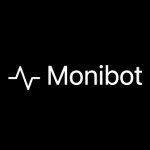
21monibot.io
- Offers free usage for basic monitoring needs.
- 📌5 monitors
- 📌3 tools
- 📌1 user
- 📌5min checks
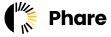
22phare.io
- Despite being relatively new, it has earned praise for its advanced reporting system and innovative interface.
- 📌Unlimited monitors
- 📌1 tool
- 📌Unlimited users
- 📌6 locations
- 📌30-second checks

23uptrends.com
- With 233 global locations, it stands out as a powerful website monitoring tool for large-scale global operations.

24pinghome.io
- Flexible and user-friendly, with detailed reporting features.
- 📌15 monitors
- 📌10 tools
- 📌Unlimited users
- 📌2 locations
- 📌1min checks

25websitepulse.com
- One of the oldest and most trusted monitoring tools in the industry.

26xitoring.com
Xitoring provides advanced monitoring capabilities, including Varnish Monitoring, HAProxy Monitoring, PostgreSQL Monitoring, Services Monitoring, Netstat Monitoring, Supervisor Monitoring, MongoDB Monitoring, IIS Monitoring, PHP-FPM Monitoring, KeyDB, Redis Monitoring, MariaDB Monitoring, MySQL Monitoring, Nginx Monitoring, Apache Monitoring, and Heartbeat Monitoring.
- Highly efficient in terms of performance, Xitoring is a cost-effective platform with extensive tools and integrations.
27host-tracker.com
- Its advanced monitoring network, spanning over 100 global locations, ensures comprehensive coverage and accurate tracking.
- 📌10 monitors
- 📌4 tools
- 📌1 user
- 📌5min checks

28360monitoring.io
- With tools for website monitoring, server monitoring, and blocklist monitoring, 360Monitoring offers affordable pricing, simple setup, and customizable reporting options for its users.
- 📌20 monitors
- 📌2 tools
- 📌1 user
- 📌1min checks

29monspark.com
- The Starter package includes tools such as Simple Heartbeat Monitoring, Screenshot Monitoring, SSL Monitoring, Lighthouse Monitoring, Domain Expiration Monitoring, and Multi-Location Monitoring.
- 📌10 monitors
- 📌10 tools
- 📌1 user
- 📌Multi-location
- 📌1min checks

30statuslist.app
- Ideal for those seeking a minimalist, reliable, and easy-to-use monitoring solution.
- 📌10 monitors
- 📌2 tools
- 📌2 users
- 📌30-second checks

31streply.com
- Designed for software developers, Streply combines multiple tools in one platform, providing significant value for its price-performance ratio.
- 📌Unlimited monitors
- 📌4 tools
- 📌Unlimited users
- 📌1min checks

32pingsuite.com
Currently, the platform offers uptime monitoring and status page services, with plans to introduce server monitoring and real user monitoring in the future.
- 📌25 monitors
- 📌2 tools
- 📌1 user
- 📌1min checks

33sematext.com
- Sematext is especially ideal for microservices and cloud-based systems, as it centralizes all data on a single panel, allowing for in-depth analysis.
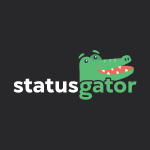
34statusgator.com
- Its user-friendly interface and accurate, timely notifications help users identify system issues proactively and save valuable time.
- 📌25 monitors
- 📌3 tools
- 📌1 user
- 📌1min checks

35monitive.com
- Monitive’s standout feature is its affordable pricing model, making it an ideal choice for small businesses and individual users.
- 📌5 monitors
- 📌3 tools
- 📌1 user
- 📌1min checks
What Is Uptime Monitoring?
In today's digital age, maintaining an operational website is critical, and uptime monitoring tools play a vital role in this. Uptime monitoring involves continuous checks to ensure that a website is accessible and functioning properly.
On average, even a 99% uptime means your website may be down for over 7 hours a month, which can significantly impact user experience and business operations. Alerts are promptly sent if downtime, caused by issues ranging from hosting failures to natural disasters, is detected. Given our heavy reliance on digital platforms, a non-functional website can disrupt access to essential services and information. Uptime, typically measured in percentages, is crucial; for instance, an uptime rate of 99.9% still allows for about 45 minutes of downtime monthly, highlighting the importance of these monitoring services.
Given our heavy reliance on digital platforms, a non-functional website can disrupt access to essential services and information. Uptime, typically measured in percentages, is crucial; for instance, an uptime rate of 99.9% still allows for about 45 minutes of downtime monthly, highlighting the importance of these monitoring services.
How to Monitor Website Uptime?
According to a recent study, nearly 63% of businesses experience at least 1 hour of downtime each week. One of the most common reasons for downtime is hardware failure. This could be anything from a hard drive crash to a problem with the power supply. Other reasons for downtime include software issues, viruses, network problems and human error.
These services work by constantly pinging your website to see if it's online. If it's not, they will send you an alert letting you know that your website is down.This allows you to take action and get your website back up and running as soon as possible.
This mechanism can be done locally in a data center’s firewall or at multiple locations globally. Robotalp's global network has 20 different monitoring locations that allows checking your services every 1 minute for 365 days a year from all around the world. In this way you'll be the first to know about any issue and being able to work on as soon as possible. There is no magic solution to ensure 100% uptime, but you can follow best practices to get close. There are a few key things you should look for when monitoring your website's uptime:
There are a few key things you should look for when monitoring your website's uptime:
- First, you want to make sure your site is accessible. This means that users should be able to connect to it and navigate through its pages without any issues.
- Second, you want to check the response time of your site. This is the amount of time it takes for your site to load when someone tries to access it.
- Third, you want to make sure that your site is up and running smoothly. This means that there shouldn't be any errors or glitches that could cause it to crash.
Uptime Monitoring Helps to Save Money
If your website is down, the impact on your customers is immediate and direct—they simply can’t access your services.
For instance, consider a real estate agent with an online portfolio of active listings. If their website experiences downtime, potential clients are unable to make contact, directly halting business operations. Statistically, if a website is down for just a few hours during peak traffic times—say between 6 PM and 9 PM when viewership could be highest—the agent could potentially miss out on reaching up to 77% of their daily visitors. This could translate into significant financial losses, especially if high-value property listings are involved. Downtime can have a devastating impact on businesses of all sizes. A study by the Ponemon Institute found that the average cost of an hour of downtime is $5,600 for small businesses and $8,000 for mid-size organizations. For large enterprises, the cost soars to $100,000 per hour.(Reference) Robotalp addresses these concerns by enhancing the perceived reliability of your website to customers and business partners. A consistently operational website, achieving, for example, an uptime of 99.9%, demonstrates dependability and can substantially boost customer trust and business credibility. This level of uptime implies that in a year, your website would only be down for about 8.76 hours, minimizing potential disruptions and safeguarding your revenue streams.
Robotalp addresses these concerns by enhancing the perceived reliability of your website to customers and business partners. A consistently operational website, achieving, for example, an uptime of 99.9%, demonstrates dependability and can substantially boost customer trust and business credibility. This level of uptime implies that in a year, your website would only be down for about 8.76 hours, minimizing potential disruptions and safeguarding your revenue streams.
Uptime vs Downtime
It also includes website downtime monitoring which is essentially just another term for uptime. Website downtime monitoring looks at how long a website fails to work properly, such as not serving web pages, not responding to search engine queries, or not accepting incoming emails.
It's important to realize that uptime is not the same thing as downtime. Explaining the difference between these two concepts is simple – monitoring is the act of checking to see if a website is up and running at any given moment, while site downtime monitoring involves analyzing the length of time a website spends not performing its basic functions.So how much downtime is acceptable? Industry standards generally suggest that an uptime of 99.95% is acceptable, which translates to about 4.38 hours of downtime per year. This standard underscores the minimal yet inevitable disruptions expected for even well-maintained websites.
Industry standards generally suggest that an uptime of 99.95% is acceptable, which translates to about 4.38 hours of downtime per year. This standard underscores the minimal yet inevitable disruptions expected for even well-maintained websites.
What are the Benefits of Tool?
It is a useful tool to have in your arsenal when it comes to keeping an eye on the availability of your website or application. It ensures that your web applications, services, and websites are up and running 24/7 so that customers can access them when needed. Now that we've got that cleared up, let's move on to the benefits of using this tool.
Increased Performance
Improved User Experience
Automated Alerts

Performance Monitoring
Identify Performance Issues
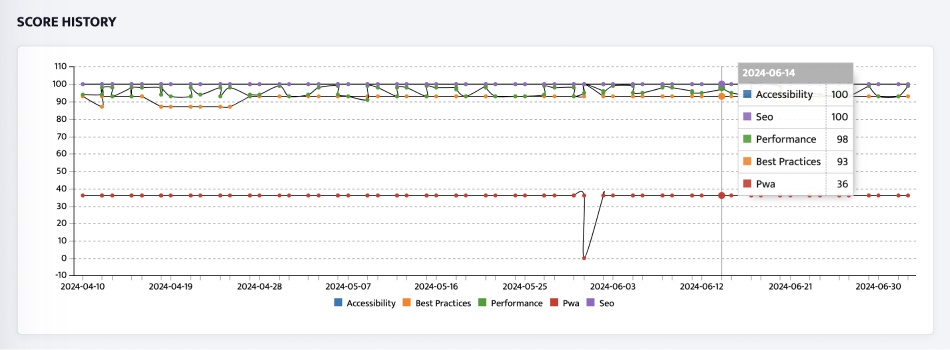
Stay Ahead of the Competition
Most website owners utilize monitoring software to receive alerts when their sites go down, ensuring quick action to enhance performance. Studies show that website uptime is crucial, especially during critical tasks like project deadlines or online transactions. In fact, 98% of users expect continuous access during such activities. However, despite efforts, 30% of websites experience unexpected downtimes, disrupting major online purchases and other important activities.
Uptime Monitoring Tools
In addition to notifying you if your site is down, these services also provide useful statistics about how your site is performing. Some of them even include a handful of useful tools to help you manage the website from within the monitoring service itself. Research indicates that effective monitoring can reduce downtime by up to 57%, significantly preventing revenue loss.
For servers - either dedicated or shared hosting, the best tool is usually a company that allows you to monitor several different servers at once. Even if it costs more money on the front end, it will prevent you from losing money in the long run. It is an important step in website and server administration, and should be considered by anyone running a website or server.
3 Key Factors to Consider When Choosing
There are a number of different tools and services available, but not all are developed equal. It's important to select a solution that fits your specific needs. Here are some of the key factors to consider:



If you're not using a monitoring tool then you should think about getting it as soon as possible. As an added bonus, you'll be able to sleep a little easier at night knowing that your website is always up and running without any hitches.

I totally love Robotalp. It gives me confidence that my website is available and, if on the off chance, it does go down then I know instantly and am able to sort it asap. I would highly recommend.
Wayne Brophy
Why Is Monitoring Uptime Important?
There are many reasons why uptime is important:
- Firstly, downtime can lead to lost revenue. If a website is down, customers cannot purchase products or services.For example, Amazon reported a loss of approximately $100 million in sales during just an hour of downtime during its 2018 Prime Day. This illustrates how critical uptime is for maintaining sales and revenue streams.
- Secondly, downtime can lead to lost productivity. If employees cannot access email or work applications, they cannot do their jobs.
- Finally, downtime can lead to negative publicity. If a company's website is frequently down, this reflects poorly on the company and could lead to customers taking their business elsewhere.According to a study by Gartner, large enterprises risk losing up to $540,000 per hour during peak downtime, which includes not just lost sales but also the long-term impact of customer dissatisfaction and potential defections.(Reference)
Monitoring uptime is therefore essential for businesses in order to avoid these negative consequences.
Why It is a Necessity for SaaS Companies?
SaaS companies rely heavily on their digital infrastructure to provide a seamless user experience. A mere one minute of downtime can lead to customer losses of up to 1%, resulting in significant revenue and reputation damage. That's why this tool is an essential aspect of managing a SaaS business. By continuously tracking website performance and detecting issues before they become major problems, you can ensure that your company stays up and running at all times. By utilizing specialized software that constantly checks the status of your website or application, you can swiftly identify issues like slow load times—which 47% of users expect to be less than two seconds—or server errors and network disruptions. With proactive measures, these issues can be addressed before escalating into major problems that could lead to a 16% decrease in customer satisfaction. In addition to preventing downtime, these tools also help improve the overall performance of your site or application.
By continuously tracking website performance and detecting issues before they become major problems, you can ensure that your company stays up and running at all times. By utilizing specialized software that constantly checks the status of your website or application, you can swiftly identify issues like slow load times—which 47% of users expect to be less than two seconds—or server errors and network disruptions. With proactive measures, these issues can be addressed before escalating into major problems that could lead to a 16% decrease in customer satisfaction. In addition to preventing downtime, these tools also help improve the overall performance of your site or application.
Enhancing Customer Trust through Reliable Uptime
Reliable uptime is not just a technical requirement; it's a core aspect of building and sustaining customer trust. A website's availability directly influences a user's perception of a company’s reliability. For businesses, achieving and maintaining an uptime of 99.99% sets a standard of reliability that customers come to depend on, especially in critical services like online banking or e-commerce.
This high level of reliability can lead to a 25% increase in customer loyalty, as consistent availability and performance are often rewarded with repeat business. By investing in robust uptime monitoring solutions, businesses can demonstrate their commitment to providing dependable service, which in turn enhances customer satisfaction and loyalty.




