The 10 Best WordPress Security Plugins for 2025 (Categorized by Performance Impact)
WordPress security plugins range from lightweight essentials to feature-rich tools and heavy-duty options that may impact performance—choose based on your site’s needs.

The 10 Best WordPress Security Plugins for 2025 (Categorized by Performance Impact)
As someone who has been working with WordPress for over 15 years and has developed more than 30 projects on the platform, I've had a long and evolving relationship with security plugins. I've launched some projects with them and some without. I've installed plugins only to uninstall them later after noticing they were bogging down the system and negatively impacting PageSpeed scores. The truth is, there's no single "best" solution for everyone.
Before we dive in, it's important to state that WordPress core itself is very secure today. The times of constant core vulnerabilities are largely behind us. Similarly, plugins approved and hosted on the official WordPress repository are generally safe. The biggest risks often come from poorly coded third-party plugins, outdated software, or weak server configurations. A security plugin acts as an essential layer of defense against these threats.
In this guide, I want to categorize the security plugins I've encountered into three groups: the "must-haves" that offer peace of mind without slowing you down, the "nice-to-haves" that provide great features with a balanced approach, and finally, the powerful plugins that will likely tax your system resources.
The Big Question: Do You Sacrifice Security for Speed, or Speed for Security?
This is the ultimate trade-off every WordPress site owner faces. The answer is: you shouldn't have to sacrifice either entirely. The goal is to find the right balance for your specific needs. A simple blog with no user registration has a very different risk profile than an e-commerce site processing payments. Every security plugin you add introduces some level of overhead—it's another set of code that needs to run. The key is not to install everything, but to install the right things that provide the most protection for the least performance cost.
Category 1: Must-Have Security Plugins (Lightweight & Essential)
These are the plugins I believe almost every WordPress site should have. They are lightweight, focused on a specific critical task, and provide significant peace of mind without a noticeable impact on your site's performance.
1. Wordfence Login Security
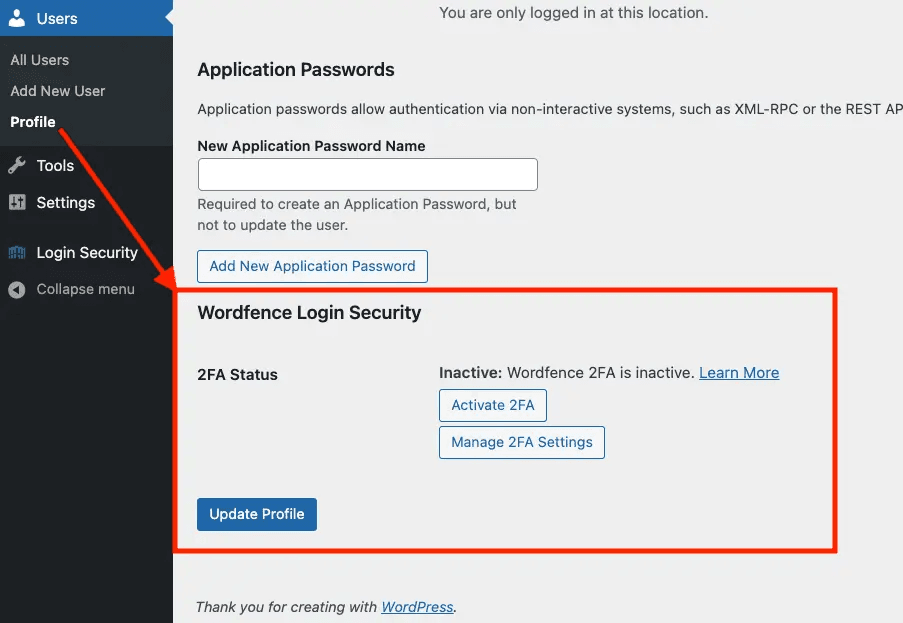
This is not the full Wordfence suite, but their standalone, completely free plugin focused solely on Two-Factor Authentication (2FA). Brute force attacks on login pages are incredibly common. Implementing 2FA is arguably the single most effective thing you can do to protect your admin accounts.
Pros: Extremely lightweight and focused. Easy to set up with authenticator apps like Google Authenticator or Authy. Doesn't add any frontend overhead.
Cons: Only protects the login process, nothing else.
User Sentiment: Universally praised for its simplicity and effectiveness. As one user on WordPress.org puts it, "Does one thing and does it perfectly."
2. WP Activity Log
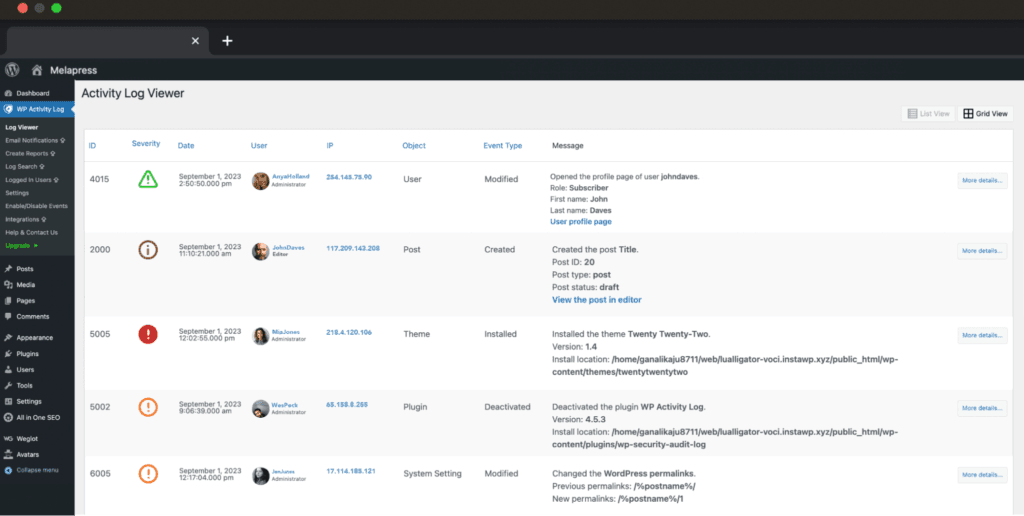
This plugin is like a security camera for your WordPress dashboard. It keeps a detailed log of every action taken by users on your site—who logged in, what post they edited, which plugin was activated, etc. If something goes wrong, this log is the first place you'll look to find out what happened.
Pros: Invaluable for troubleshooting and security forensics. Helps track both authorized and unauthorized user activity. The core plugin is very comprehensive.
Cons: The database can grow large over time if not managed. Some advanced reporting and external storage features require a premium version.
User Sentiment: Users often refer to it as "essential for any serious WordPress site," especially for sites with multiple authors or editors.
Source: WordPress.org Reviews
3. BBQ Firewall (Block Bad Queries)
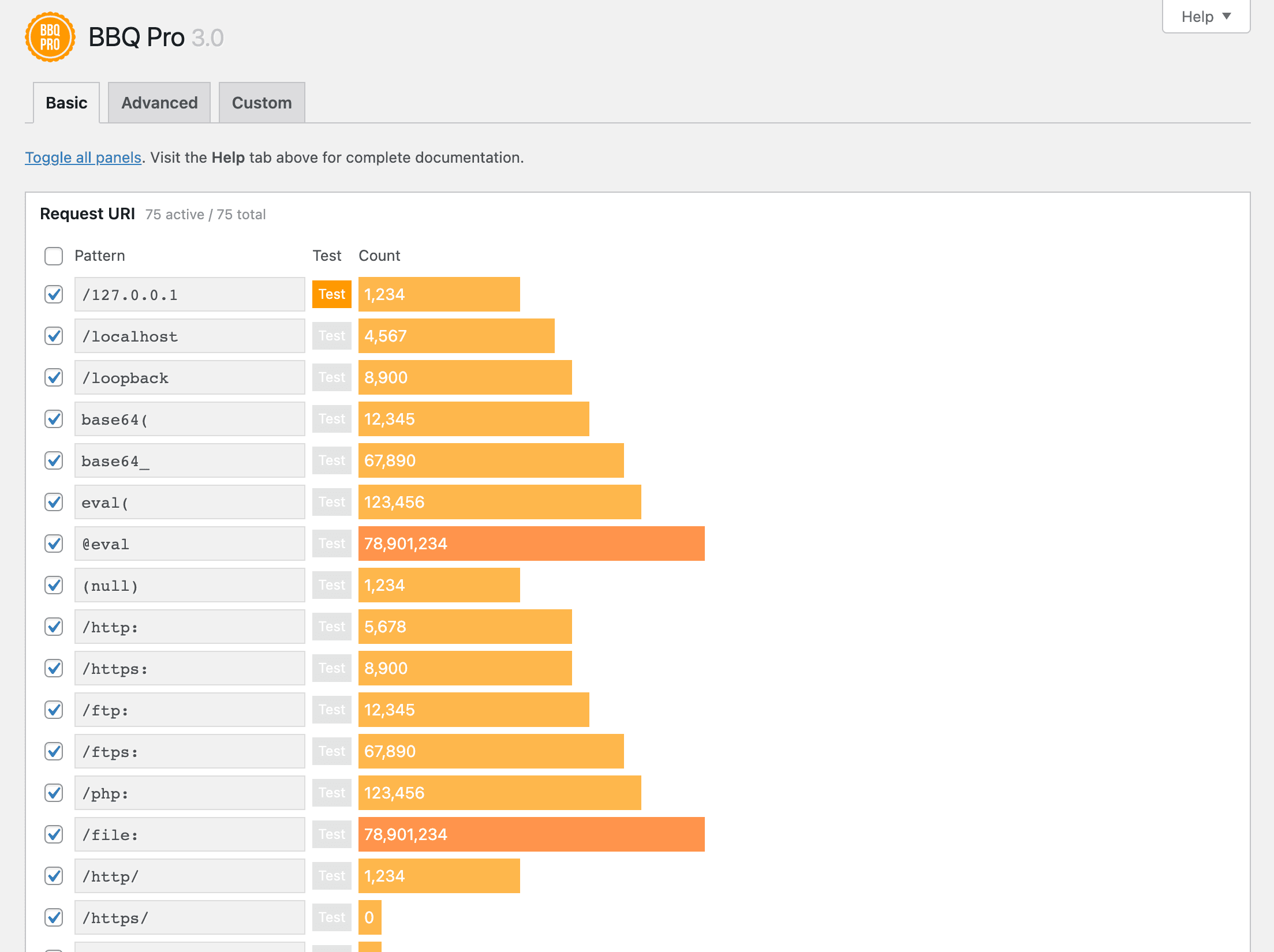
A super simple, "install-and-forget" firewall plugin. It works by blocking known malicious URL requests before they even hit your WordPress application. It's incredibly lightweight and effective at filtering out a large volume of common, automated attacks.
Pros: Extremely fast and lightweight with no complex settings. Protects against SQL injection, directory traversal attacks, and more.
Cons: It's not a comprehensive Web Application Firewall (WAF) and doesn't offer the deep scanning of larger plugins.
User Sentiment: Highly rated for its "set it and forget it" simplicity and for providing effective protection with zero performance impact.
Category 2: Nice-to-Have Security Plugins (Comprehensive & Balanced)
These are the all-in-one security suites that provide a great balance of features without being excessively resource-intensive on decent hosting. They are perfect for most small to medium-sized businesses, blogs, and e-commerce sites.
4. Wordfence Security (Free Version)
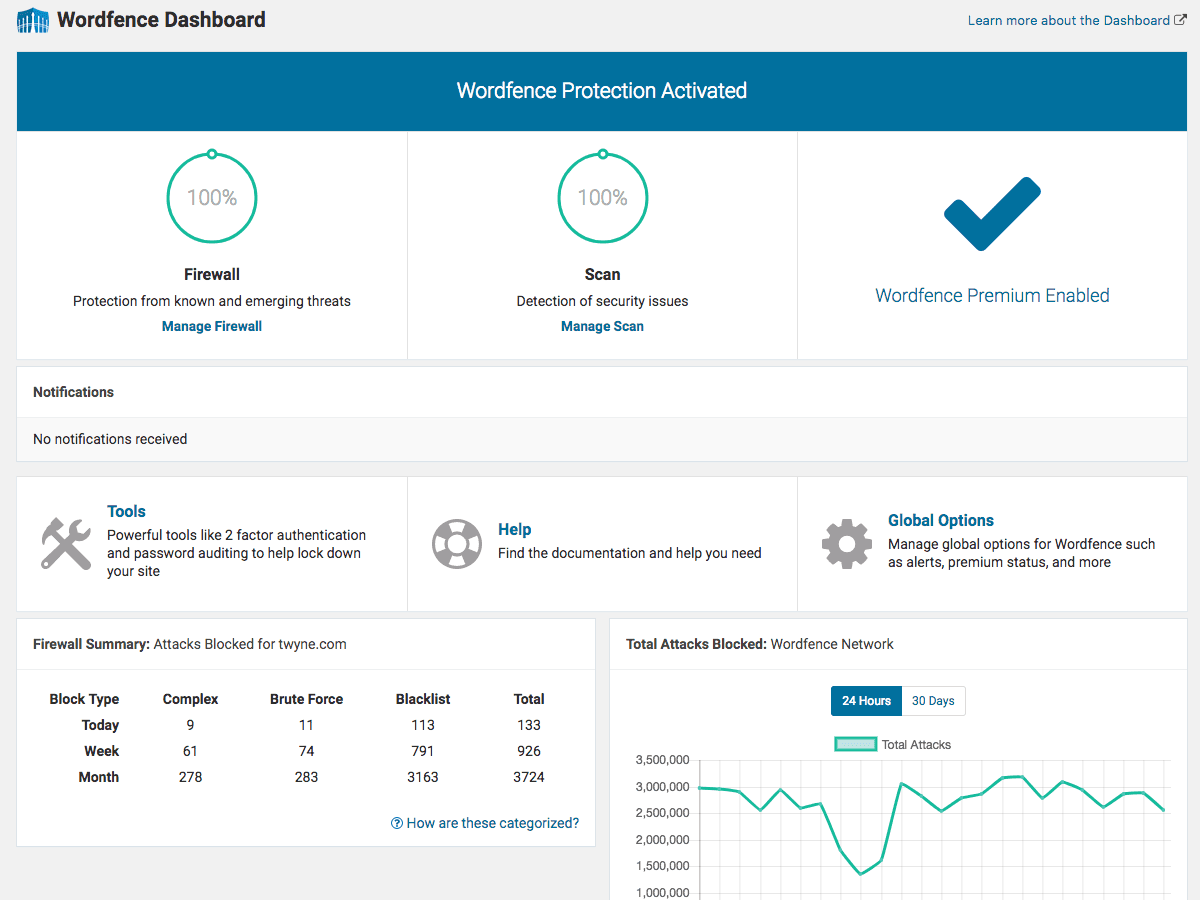
This is arguably the most popular WordPress security plugin. The free version includes an endpoint firewall (which runs on your server, not in the cloud), a malware scanner, and login security features.
Pros: The firewall blocks a huge number of threats. The malware scanner is effective at finding infections. The free version is incredibly feature-rich.
Cons: Being an endpoint firewall, it uses your server's resources. On very cheap shared hosting, a high-traffic scan could slow things down. The most effective firewall rules are delayed by 30 days for free users.
User Sentiment: Widely trusted and recommended. A common sentiment from WordPress.org reviews is, "The free version offers more than enough protection for most websites."
Source: WordPress.org Reviews
5. Solid Security (formerly iThemes Security)
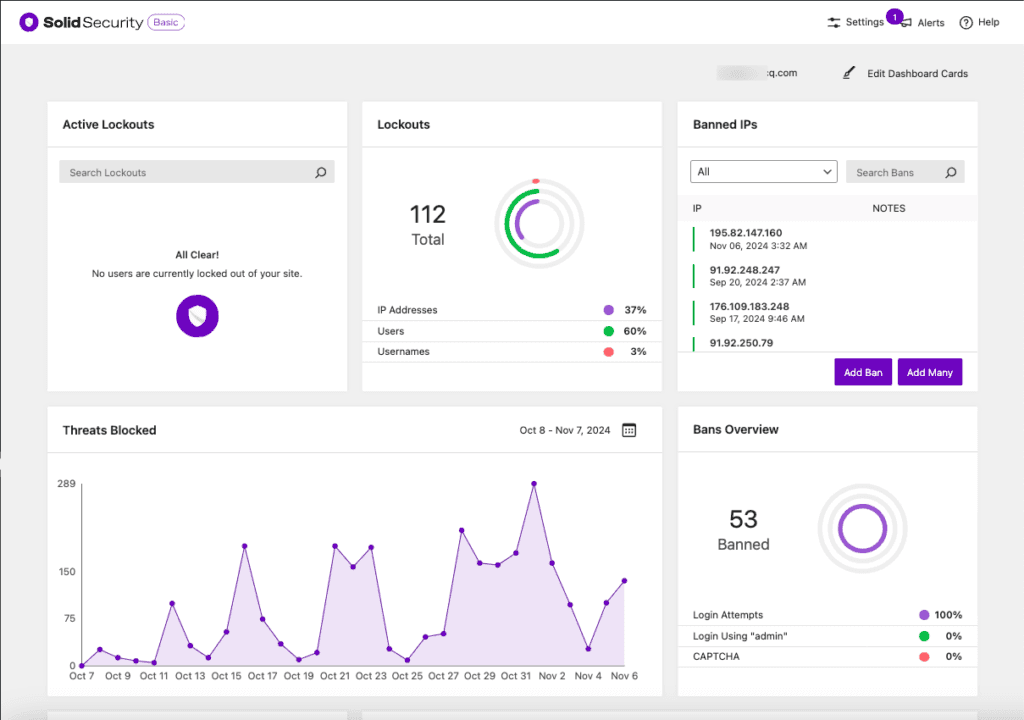
Another major player in the all-in-one security space. Solid Security aims to make security easier for non-technical users with a guided setup and clear dashboards. It offers over 30 ways to secure your site, from file change detection to hiding the login page.
Pros: Very user-friendly setup process. Strong features like file change detection and database backups are included. Passkeys and 2FA are well-integrated.
Cons: Like Wordfence, it runs on your server, so it has some performance overhead. Some of the most powerful features (like the real-time security dashboard and ticketed support) are in the Pro version.
User Sentiment: Praised for making security accessible. Many users appreciate the checklists and straightforward approach to hardening their WordPress installation.
6. Sucuri Security
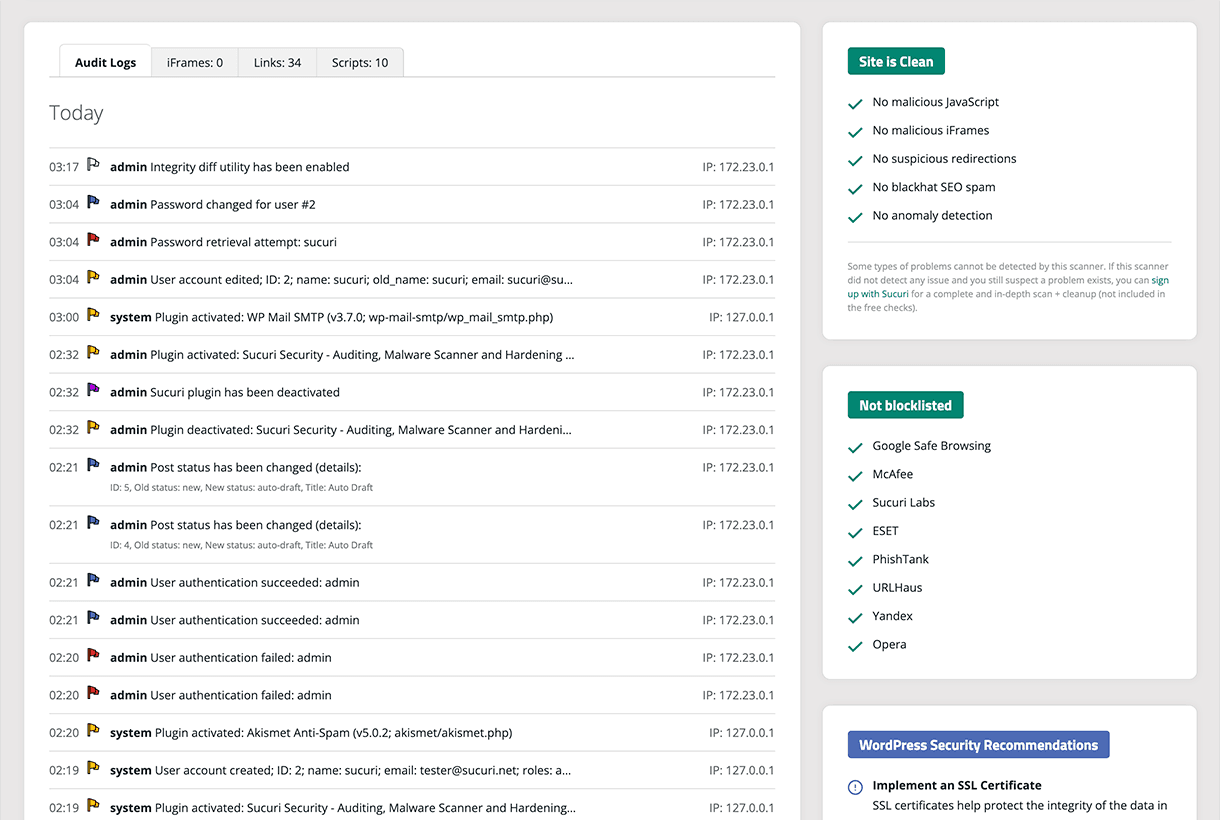
Sucuri is best known for its professional malware cleanup services, and their free plugin provides a great set of tools for security auditing, malware scanning, and integrity monitoring.
Pros: The remote malware scanner (SiteCheck) is excellent and doesn’t use your server’s resources. Its activity auditing and file integrity monitoring are top-notch.
Cons: The firewall (WAF) component, which is Sucuri’s most powerful feature, is a premium paid service. The free plugin is more of a monitoring and auditing tool than an active protection tool.
User Sentiment: Users love the peace of mind the auditing and remote scanner provide. The main critique is that the most powerful protection (the WAF) requires a paid subscription.
7. Patchstack
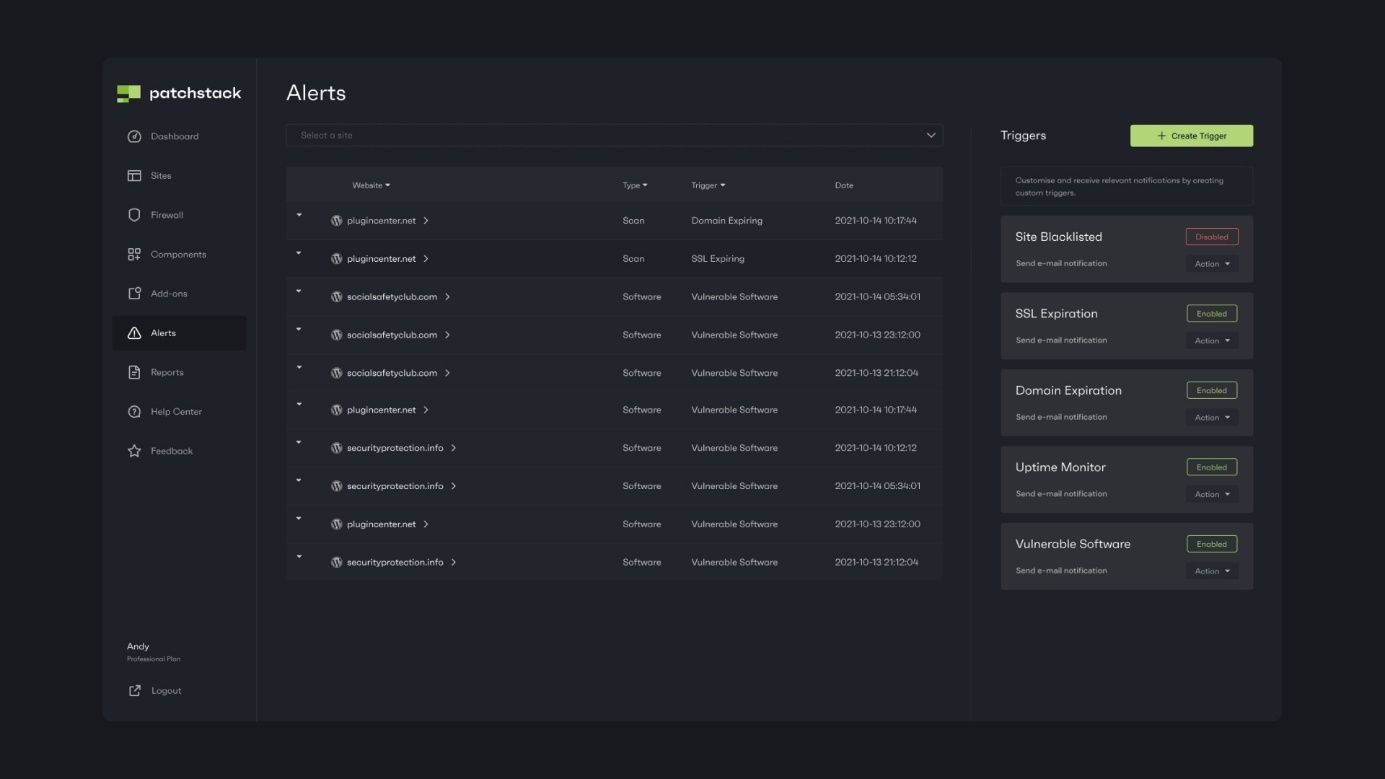
Patchstack takes a unique approach by focusing on virtual patching for plugin and theme vulnerabilities. It identifies known vulnerabilities in the plugins you’re using and applies a “virtual patch” via its firewall rules to block attempts to exploit them, even before the plugin developer releases an official update.
Pros: Excellent at protecting against zero-day vulnerabilities in third-party plugins. The free plan offers basic vulnerability detection.
Cons: The core virtual patching feature requires a paid plan. It’s more focused on vulnerability prevention than malware cleanup.
User Sentiment: Highly valued by developers and agencies who understand that the biggest WordPress security risk often comes from other plugins.
Category 3: Plugins That Will Likely Slow Down Your System
These plugins are incredibly powerful and feature-rich. However, this power comes at a cost: server resources. They are not “bad” plugins, but you should only use them if you have robust hosting (a good VPS or dedicated server) and you truly need their advanced features. On cheap shared hosting, they can cause significant performance issues.
8. All-In-One Security (AIOS)
As the name suggests, this plugin tries to do everything. It has a comprehensive firewall, login security, database security, file security, and a blacklist manager. The sheer number of active features can put a strain on server resources.
Pros: An incredibly long list of security features, all in one place. Highly configurable.
Cons: Can be overwhelming for beginners. Enabling too many features, especially advanced firewall rules and frequent scans, can lead to a noticeable performance hit.
User Sentiment: Users are often impressed by the number of features but also frequently mention the need for careful configuration to avoid performance issues.
9. Wordfence Premium (with Real-Time Scanning)
The premium version of Wordfence is powerful, providing real-time firewall rule updates and malware signature updates. However, its malware scanner can be very resource-intensive, especially the option to run high-sensitivity scans. If you schedule these scans to run during peak traffic hours on a shared server, you will likely see a performance drop.
10. Other “Real-Time” Endpoint Scanners
Any security plugin that offers “real-time” scanning of all file uploads, comments, and traffic directly on your server will inherently use more CPU and I/O resources than a cloud-based (proxy) firewall. While providing an extra layer of security, this approach is often the primary cause of slowness attributed to security plugins.
In conclusion, securing your WordPress site is a crucial, multi-layered process. Choosing the right plugins based on your site’s specific needs and performance tolerance is key to building a strong defense without sacrificing speed.
However, a secure site is only effective when it’s online and accessible to your visitors. To complete your website health strategy, it’s equally important to proactively track its availability. For a detailed guide on this, you can explore the best WordPress plugins for uptime monitoring and learn why external monitoring is often the most reliable approach.




