What Is Google PageSpeed Insights?
Accelerate your website with Google PageSpeed Insights! Pro tips for pros and businesses. Elevate your online performance. Explore, optimize, and thrive confidently!
September 9 2021 ・ 14 mins read

TL;DR
So, here's the deal: Google PageSpeed Insights is like your website's personal speed coach. It checks how fast your site loads and gives you tips to make it faster. Why does it matter? Well, faster websites mean happier visitors and better search engine rankings. Using PageSpeed Insights is easy: just enter your website's URL and get actionable recommendations. Plus, it's free and beneficial for everyone, from web developers to small business owners. So, if you want your website to be top-notch, give Google PageSpeed Insights a try 🚀!
Understanding Google PageSpeed Insights
Hey there, fellow internet explorer! Ever wondered how Google PageSpeed Insights can turbocharge your website's performance ? 🚀 Well, you're in for a treat! In this article, we're diving into the world of PageSpeed Insights to uncover its secrets and show you how it can help your website reach new heights. So grab a snack, get comfy, and let's embark on this journey together! Whether you're a seasoned web developer or a small business owner, understanding PageSpeed Insights is key to making your website faster and more user-friendly. Ready to unlock the power of PageSpeed Insights? Let's do this ! 💪
The Power of Google PageSpeed Insights: Boosting Your Website's Speed
Are you tired of waiting for your website to load? 😩 Well, it's time to take matters into your own hands with Google PageSpeed Insights! In this article, we're going to dive deep into the world of PageSpeed Insights and uncover how it can help supercharge your website's speed. So, grab a snack and get ready to unleash the power of PageSpeed Insights!
First off, let's talk about what exactly Google PageSpeed Insights is. It's a free tool provided by Google that analyzes your website's performance and provides recommendations for improvement. Think of it as your website's personal speed coach, helping you identify what's slowing it down and how to fix it 💡.
But why does website speed matter, you ask? Well, let's put it this way: have you ever visited a website that took forever to load? It's frustrating, right ? 😤 Studies show that people are more likely to abandon a website if it takes longer than a few seconds to load. So, if you want to keep visitors on your site and prevent them from bouncing off, you need to ensure that your website loads quickly. That's where Google PageSpeed Insights comes in handy—it gives you insights into how to make your website faster and more efficient .🏃
In conclusion, Google PageSpeed Insights is a powerful tool for boosting your website's speed and performance. Whether you're a seasoned web developer or a small business owner, it's worth taking the time to run your website through PageSpeed Insights and implement the recommendations. Trust us, your visitors—and your bottom line—will thank you!😊
Exploring Google PageSpeed Insights: Your Roadmap to Faster Websites
Are you a young guy diving into the world of website optimization? 🌐 You might have heard about Google PageSpeed Insights, but do you really understand what it is and why it matters? Let's break it down in simple terms. Google PageSpeed Insights is like your personal coach for making your website faster and more user-friendly. It's a tool provided by Google that analyzes the performance of your website and gives you actionable recommendations to improve its speed and usability. Cool, right? 😎
But why should you care about website speed? Well, think about it. 🤔 When was the last time you waited more than a few seconds for a website to load? Probably not recently. In today's fast-paced digital world, people expect websites to load almost instantly. If your website takes too long to load, you're likely to lose visitors and potential customers. That's where Google PageSpeed Insights comes in handy. It helps you identify what's slowing down your website and how you can fix it. 💡
Now, let's dive into how Google PageSpeed Insights works. When you enter your website's URL into the tool, Google analyzes it and assigns it a score based on its performance. This score is divided into two categories: mobile and desktop. The scores range from 0 to 100, with 100 being the highest possible score. So basically, the higher your score, the better optimized your website is. Simple, right? 😉 But don't worry if you don't get a perfect score right away. Google PageSpeed Insights also provides detailed suggestions on what you can do to improve your score. It's like having a personal trainer for your website! 💪

Now, let's talk about some of the key metrics that Google PageSpeed Insights measures. One of the most important metrics is loading time. This is the time it takes for your website to fully load in a web browser. The faster your website loads, the better the user experience. Another important metric is render-blocking resources. These are files (like JavaScript and CSS) that prevent your website from loading quickly. Google PageSpeed Insights helps you identify these resources and provides recommendations on how to eliminate or reduce them. Cool, right? 😃
But Google PageSpeed Insights isn't just about speed. It also evaluates other aspects of your website's performance, such as mobile-friendliness and security. These are all important factors that contribute to the overall user experience. So by optimizing your website based on the recommendations provided by Google PageSpeed Insights, you're not only making it faster but also more user-friendly and secure.
Google PageSpeed Insights is a valuable tool for anyone looking to improve the performance of their website. Whether you're a young entrepreneur building your first website or a seasoned professional looking to optimize your online presence, Google PageSpeed Insights has got you covered. So why wait? Give it a try today and see how you can make your website faster and more efficient. Your visitors will thank you for it! 👍
Harnessing Google PageSpeed Insights: Tips and Tricks for Success
Now, let's explore some practical tips on how to use Google PageSpeed Insights to optimize your website. The first step is to simply enter your website's URL into the tool and hit the "Analyze" button. Once the analysis is complete, you'll be presented with a detailed report outlining areas where your website can be improved. Pay close attention to the suggestions provided by Google, as they can help you prioritize your optimization efforts. 📊
One common recommendation you might encounter is to optimize images on your website. Large, uncompressed images can significantly slow down your site's loading time. Google PageSpeed Insights can identify these images and recommend ways to reduce their file size without compromising quality. This might involve using image compression tools or serving images in next-gen formats like WebP. By optimizing your images, you can improve your website's performance and provide a better user experience. 🖼️
Another important optimization technique is to minimize CSS and JavaScript files. These files can add unnecessary bulk to your website and increase loading times. Google PageSpeed Insights can help you identify which CSS and JavaScript files are causing issues and provide suggestions on how to reduce their size. This might involve removing unused code, combining multiple files into one, or leveraging browser caching. By minimizing CSS and JavaScript, you can streamline your website's code and improve its overall performance. 💻

Additionally, consider enabling browser caching on your website. Browser caching allows web browsers to store copies of your site's pages, images, and other files locally, so they don't have to be reloaded every time a user visits your site. This can significantly reduce loading times for returning visitors and improve overall site speed. Google PageSpeed Insights can provide recommendations on how to leverage browser caching effectively, such as setting appropriate cache expiration times for different types of content. By enabling browser caching, you can enhance the user experience and encourage visitors to spend more time on your site. 🕒
Finally, don't forget to test your website on different devices and browsers. What looks great on a desktop computer might not translate well to a smartphone or tablet. Google PageSpeed Insights provides a mobile-friendly score to help you assess how well your site performs on mobile devices. It also offers insights into cross-browser compatibility, ensuring that your site looks and functions consistently across different browsers like Chrome, Firefox, and Safari. By testing your website on various devices and browsers, you can ensure a seamless experience for all users, regardless of how they access your site. 📱
Google PageSpeed Insights is a powerful tool that can help you optimize your website for speed, usability, and overall performance. By following the recommendations provided by Google, you can make your site faster, more user-friendly, and more attractive to both visitors and search engines. So don't delay—take advantage of Google PageSpeed Insights today and unlock the full potential of your website! 💡
Why Website Speed Matters: The Importance of Google PageSpeed Insights
Are you aware of the impact that website speed can have on your online presence? 🚀 Let's delve into why it's crucial to pay attention to the speed of your website and how Google PageSpeed Insights can be a game-changer for optimizing it. 💡
Website speed directly influences user experience 🌟
Think about the last time you visited a slow-loading website. 🤔 It's frustrating, right? In today's fast-paced digital world, people expect websites to load quickly. If your site takes too long to load, visitors are likely to bounce off and look for alternatives. So, ensuring a fast-loading website is essential for keeping users engaged and satisfied. 💻
Website speed impacts your search engine ranking 📈
Search engines like Google consider page speed as one of the factors when determining where to rank your website in search results. Websites that load quickly are often favored by search engines because they provide a better user experience. So, if you want your website to rank higher in search results and attract more organic traffic, optimizing its speed is key. 🌐
Website speed affects conversion rates and sales 💰
Studies have shown that even a one-second delay in page load time can lead to a significant drop in conversions. Whether you're selling products or services, a slow-loading website can cost you potential customers and revenue. On the flip side, a fast-loading website can help increase conversions and drive more sales. So, if you're serious about growing your business online, optimizing your website speed should be a top priority. 📊

Now, let's talk about how Google PageSpeed Insights comes into play. This tool provided by Google analyzes the performance of your website and provides actionable recommendations for improvement. It evaluates various aspects of your website, including loading time, render-blocking resources, mobile-friendliness, and more. By following the recommendations provided by Google PageSpeed Insights, you can identify and fix issues that are slowing down your website and improve its overall performance. 🛠️
One of the key benefits of using Google PageSpeed Insights is its simplicity and accessibility. 🎉 You don't need to be a technical expert to use this tool. Simply enter your website's URL, and Google will generate a report with detailed insights and recommendations. Whether you're a seasoned web developer or a small business owner, Google PageSpeed Insights can help you optimize your website with ease. It's like having a personal coach for your website! 💪
Website speed matters more than ever in today's digital landscape. From enhancing user experience to boosting search engine ranking and increasing conversions, the benefits of having a fast-loading website are undeniable. And with tools like Google PageSpeed Insights at your disposal, optimizing your website for speed has never been easier. So, if you haven't already, it's time to prioritize website speed and take advantage of the opportunities it brings for your business. 🔍
How Long Does It Take to See Improvements in My Website's Performance After Implementing Recommendations from Google PageSpeed Insights?
So, you've run your website through Google PageSpeed Insights and implemented the recommendations—now what? 🤔 Patience is key, my friend! In this article, we're going to explore how long it typically takes to see improvements in your website's performance after making changes based on PageSpeed Insights. Let's dive in and set some realistic expectations!
First things first, it's important to understand that the timeframe for seeing improvements can vary depending on several factors. 📆 These factors include the nature of the changes you've made, the complexity of your website, and even external factors like server performance. So, while some improvements may be noticeable right away, others may take a bit longer to fully materialize. It's all about staying patient and persistent! ⏳
In some cases, you may see immediate improvements in your website's performance after implementing recommendations from Google PageSpeed Insights. For example, if you've optimized large images or reduced the number of render-blocking resources, you may notice a significant increase in loading speed right away. These quick wins can be encouraging and motivating, but it's important to remember that they may not represent the full extent of the improvements. 💨

For more significant changes, such as restructuring your website's code or optimizing server response times, it may take longer to see the effects. 🛠️ These types of changes often require more time to fully propagate throughout your website and take effect. So, don't be discouraged if you don't see immediate results—keep monitoring your website's performance and be patient as the improvements gradually take hold.
Another factor to consider is the frequency and consistency of your optimizations. 🔍 Making small, incremental improvements to your website on a regular basis can lead to cumulative gains over time. By consistently monitoring your website's performance and addressing any issues identified by Google PageSpeed Insights, you can gradually enhance your site's speed and user experience. It's all about continuous improvement!
The timeframe for seeing improvements in your website's performance after implementing recommendations from Google PageSpeed Insights can vary depending on various factors. While some improvements may be immediate, others may take longer to materialize. The key is to stay patient, stay consistent, and keep monitoring your website's performance to track the impact of your optimizations over time. With dedication and perseverance, you'll be well on your way to a faster and more efficient website! 🚀
Is Google PageSpeed Insights Only Useful for Developers and Technical Experts?
So, you've heard about Google PageSpeed Insights, but you're wondering if it's only for the tech-savvy folks out there? 🤔 Not necessarily! In this article, we're going to debunk the myth that PageSpeed Insights is only useful for developers and technical experts. Trust us, you don't need to be a coding whiz to benefit from this powerful tool. Let's dive in and find out how PageSpeed Insights can help everyone optimize their website for speed and performance! 💻
First off, let's address the misconception that Google PageSpeed Insights is only for developers. Sure, developers can certainly leverage the technical insights provided by this tool, but that doesn't mean it's off-limits to the rest of us! 😉 In fact, PageSpeed Insights is designed to be user-friendly and accessible to everyone, regardless of technical expertise. So, whether you're a seasoned developer or a small business owner managing your own website, you can benefit from the insights provided by PageSpeed Insights.
One of the great things about Google PageSpeed Insights is that it provides clear, actionable recommendations in plain language. You don't need to be fluent in code to understand the suggestions—it's all laid out in a way that's easy to grasp. 💡 Plus, Google even provides helpful documentation and resources to further explain the recommendations and how to implement them. So, even if you're not a coding expert, you can still follow the guidance provided by PageSpeed Insights to optimize your website.

But why should you care about optimizing your website for speed and performance in the first place? Well, let's put it this way: faster websites lead to happier visitors and better search engine rankings. 🚀 By making your website load faster and providing a smoother user experience, you can increase engagement, reduce bounce rates, and ultimately drive more traffic to your site. And who doesn't want that, right?
Google PageSpeed Insights is not just for developers and technical experts—it's for everyone who wants to improve their website's speed and performance. Whether you're a business owner, a marketer, a designer, or anyone else involved in managing a website, PageSpeed Insights can provide valuable insights and recommendations for optimization. So, don't be intimidated by the technical jargon—give PageSpeed Insights a try and start making your website faster today! 🌟
What Should I Do If My Website Scores Low on Google PageSpeed Insights?
It's no fun to see your website score low on Google PageSpeed Insights, but don't panic! In this article, we'll walk you through some simple steps you can take to improve your website's performance and boost your PageSpeed Insights score. Let's dive in and turn that frown upside down! 😊
First things first, take a deep breath and don't stress out too much about your low score. 💨 Remember, it's just a number, and it doesn't define the quality of your website or your skills as a developer. Instead, think of it as an opportunity to make your website even better! So, roll up your sleeves and let's get to work.
The first step is to carefully review the recommendations provided by Google PageSpeed Insights. 🔍 Pay close attention to the issues flagged by the tool and prioritize them based on their impact on your website's performance. Focus on high-impact optimizations that can make the biggest difference in improving your score.
Next, start implementing the recommended optimizations one step at a time. 🛠️ This might involve tasks such as optimizing images, minifying CSS and JavaScript, enabling browser caching, or improving server response times. Don't try to tackle everything at once—break it down into manageable chunks and take it one recommendation at a time.
As you make changes to your website, don't forget to regularly retest your website using Google PageSpeed Insights. 🔄 This allows you to track your progress and see how each optimization affects your score. Keep iterating and refining your website until you achieve the desired improvements in performance.
But what if you're not sure how to implement some of the recommendations from Google PageSpeed Insights? 🤔 Don't worry, you're not alone! There are plenty of resources available online to help you understand and address the issues identified by the tool. Whether it's tutorials, forums, or documentation provided by Google, there's a wealth of information out there to guide you through the optimization process.
In conclusion, scoring low on Google PageSpeed Insights is not the end of the world—it's an opportunity to make your website even better with our PageSpeed Insights. 🌟 By carefully reviewing the recommendations, implementing the suggested optimizations, and regularly retesting your website, you can improve its performance and provide a better experience for your visitors. So, don't be discouraged—embrace the challenge and let's make your website shine! ✨
Frequently Asked Questions
Q: What is Google PageSpeed Insights?
Google PageSpeed Insights is a tool provided by Google that analyzes the performance of your website and provides recommendations for improvement. It evaluates various factors that affect your site's speed and user experience, such as loading time, render-blocking resources, and mobile-friendliness.
Q: How do I interpret the recommendations provided by Google PageSpeed Insights?
The recommendations provided by Google PageSpeed Insights are actionable insights into how you can optimize your website for speed and performance. They highlight areas where improvements can be made, such as optimizing images, reducing server response times, and minimizing render-blocking resources.
Q: Why is website speed important?
Website speed is crucial because it directly impacts user experience and search engine ranking. Faster websites lead to happier visitors, higher engagement, and better rankings in search results. So, optimizing your website for speed can help you attract more visitors and improve your online visibility.
Q: How often should I use Google PageSpeed Insights to check my website's performance?
The ideal frequency for using Google PageSpeed Insights depends on factors such as the size and complexity of your website, how frequently you make changes to it, and the level of importance you place on website performance. However, as a general rule of thumb, regularly monitoring your website's performance and addressing any issues identified by PageSpeed Insights can help ensure that your website remains optimized for speed and performance.
Q: Is Google PageSpeed Insights free to use?
Yes, Google PageSpeed Insights is completely free to use. You can simply enter your website's URL into the tool and receive a detailed report with recommendations for improvement. So, there's no excuse not to give it a try and optimize your website for maximum speed and performance!